Acronis True Image Home 2010 v13 Build 6053Acronis True Image Home 2010 meets home user needs with a simple, yet comprehensive, backup and disaster recovery solution. This is a unique consumer software, providing a full set of advanced features in an affordable and easy-to-use solution.
Timeless backup and recovery, support for Microsoft Windows 7With Acronis True Image Home 2010, rest assured that all your important data including images, music, documents and applications are well protected and can easily be recovered in the event of any disaster.
Easy and Fast Backup and RecoveryAcronis True Image Home 2010 provides home users reliable and timeless backup and recovery of their operating system, applications, settings and personal files.
Friendly, Windows -style User Interface
-style User InterfaceFrom an intuitive graphical interface, you can easily define where, locally or online, and how often to backup a PC based on your needs.
Continuous Data ProtectionIn addition, Acronis Nonstop Backup

provides continuous system and data protection, preventing data loss
Features and Benefits:* Support for Microsoft Windows 7
Windows 7Delivers more comprehensive functionality over Microsoft Windows 7 backup capabilities.
* Continuous Data ProtectionAcronis Nonstop Backup

automatically creates incremental backups every five minutes allowing users to roll back their system, files, and folders to any point in time.
* Virtual Hard Disk SupportSave backup images (.tib) as virtual hard disk (.vhd) files. Run your existing system as a virtual machine, or boot using Windows 7 Ultimate.
* New Powerful SchedulerIn addition to the scheduling tools found in previous versions, the new scheduler expands the amount of scheduling options available. Use the new calendar view to build schedules and tasks. Suspend and enable tasks, specify dates to run tasks, and copy tasks to new dates.
* Boot from Windows 7 imageWindows 7 Ultimate users can boot from a backup image (.tib file) containing a backup of their system partition. This will allow the ability to test a backed up system without actual restoration. If the operating system boots from the .tib file, then it will boot when the need arises for a system recovery.
Core Features and Technologies:* Disk ImagingBackup and restore the entire system on-the-fly.
* File BackupBackup individual files, folders or file categories.
* Try&Decide
Safe environment for risk free testing of new software or visiting websites with potentially dangerous content.
* Acronis Startup Recovery ManagerBoot and restore a system without using an additional boot medium.
* Privacy toolsThorough system cleaning and reliable data destruction of files, partitions, or volumes.
* Image Encryption with AESProtect your backup data by encrypting with industry standard security tools.
* Reserve Backup CopyStore multiple copies of the backup in another pre-defined location in a pre- selected format.
* Set&Forget Backups
BackupsConfigure once and perform backups automatically.
* Exclude files and foldersBack up only the data you want in order to save disk space.
* Incremental and differential backupsAcronis True Image Home 2010 gives you alternatives to performing full backups. You can also choose incremental and differential backup types. Both capture the changes made since the last backup, and with Acronis data compression, both save disk space.
* Live BackupsKeep working right through your backup for maximum convenience.
* One-Click ProtectionCreate a backup strategy of the system and implement it with just one click.
* Smart SchedulingRun backups automatically at preset or elapsed time, when the user is idle, on user long/logout, on system startup/shutdown,or in coordination with other events.
* Acronis Secure Zone
Protect your system by saving an image to a special partition on your hard disk where it can be accessed when the system needs to be restored.
* Windows -Style Interface
-Style InterfaceThe new, sleek interface of this product works on Windows XP, Vista, and Windows 7 operating systems.
System Requirements:Supported Operating Systems* Windows XP SP3
* Windows XP Professional x64 Edition
* Windows Vista SP2 (all editions)
* Windows 7 (all editions)
Minimum System RequirementsAcronis True Image Home 2010 requires the following hardware:
* CD-RW/DVD-RW drive for bootable media creation
* Mouse or other pointing device (recommended).
* Using Acronis Nonstop Backup requires at least 1 GB RAM.
Acronis True Image Home rescue media has the following hardware requirements:
* 256 MB RAM
* Pentium Processor 1 GHz or faster
Supported File Systems* FAT16/32
* NTFS
Supported Storage Media* Hard disk drives
* Networked storage devices
* FTP servers
* CD-R/RW, DVD-R/RW, DVD+R (including double-layer DVD+R), DVD+RW, DVD-RAM, BD-R, BD-RE
* USB 1.0 / 2.0, FireWire (IEEE-1394) and PC card storage devices
* ZIP

, Jaz

and other removable media
الرابط من rapidshare.com
Acronis True Image Home 2010 v13 Build 6053 [ندعوك للتسجيل في المنتدى أو التعريف بنفسك لمعاينة هذا الرابط]Acronis True Image Home 2009 v12 Build 9796 [ندعوك للتسجيل في المنتدى أو التعريف بنفسك لمعاينة هذا الرابط] 



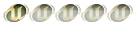




 -style User Interface
-style User Interface provides continuous system and data protection, preventing data loss
provides continuous system and data protection, preventing data loss




